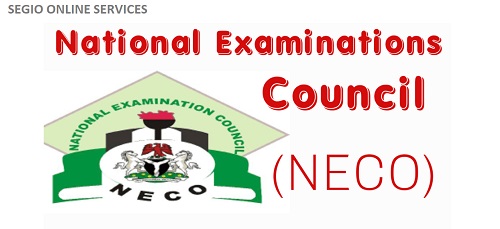
NATIONAL EXAMINATION COUNCIL (NECO) RELEASES 2024 INTERNAL (JUN/JULY) EXAMS RESULTS
THE MOST ANTICIPATED NECO INTERNAL (JUN/JUL) RESULTS FOR 2024 IS NOW OUT…
Candidates who used awaiting results can now check their 2024 NECO Internal Examination results via the official NECO Result Online Portal.
The National Examinations Council (NECO) 2024 June/July Senior Secondary Schools Certificate Examination (SSCE) results have been released today, Thursday, September 19th, 2024.
This was disclosed by Professor Dantani Wushishi, the NECO’s Registrar/Chief Executive, while briefing journalists in Minna during the release of the 2024 SSCE internal results.
The Registrar also disclosed that they have blacklisted 21 supervisors in 12 states and de-recognized one school in Ekiti state for mass cheating in two core subjects and one science subject.
Professor Dantani explained that the Supervisors were recommended for blacklisting due to poor supervision, aiding and abetting, abscondment, extortion, drunkenness, and negligence.
“40 schools were round to have been involved in whole-school mass cheating in 17 states adding that the schools will be invited to the council for discussion after which appropriate sanctions will be applied,” he said.
Candidates who have been waiting for the results are by this notice informed that the results are now being available.
However, for now, candidates will face difficulties checking their results because of the much population who will try checking their results. We recommend that candidates check theirs from tomorrow.
Note: To be eligible to check the result, the candidate must have purchased a valid NECO Token which gives access to the portal after supplying necessary details.
Buy the NECO Token now from Segio Online Services [VIA WHATSAPP] or [VIA TELEGRAM] and get it delivered directly to your WhatsApp Number and email. You’ll also be able to use the token to check your result 6 good times.
STEP BY STEP PROCEDURE TO CHECK RESULTS
Login via https://results.neco.gov.ng/
Select your examination year and examination type.
Enter your Token.
Enter your Registration number.
Click on the “Check my result” button.
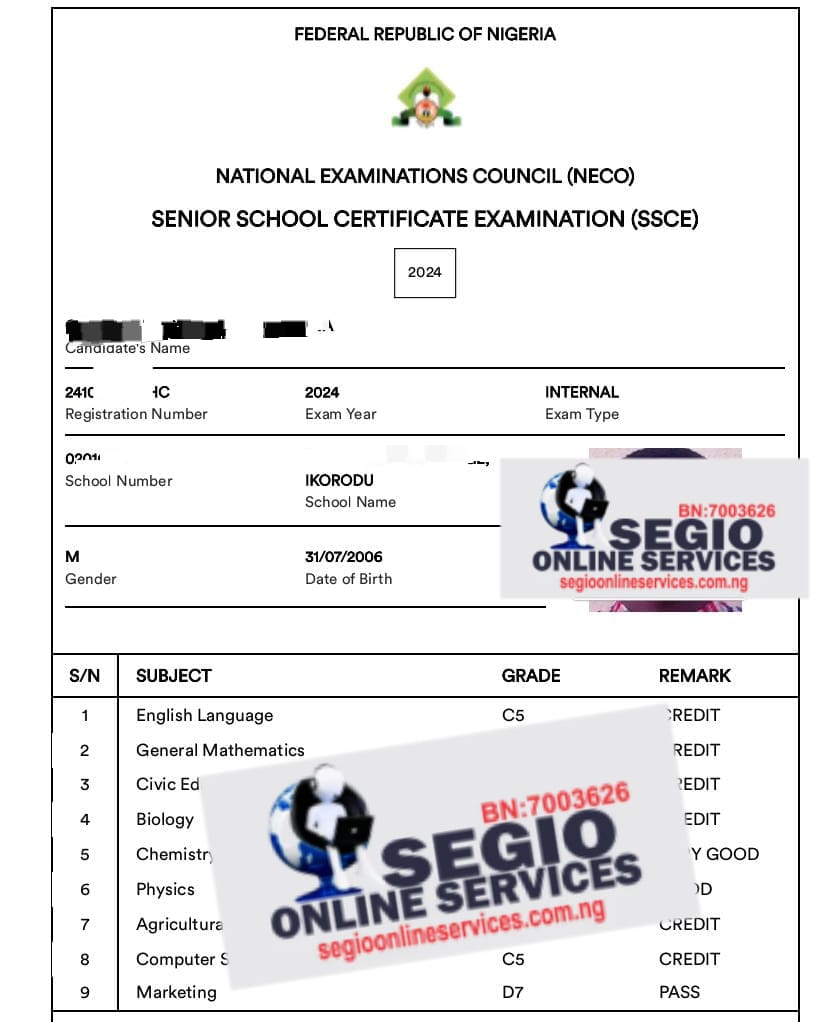





Be the first to comment